 Electronic Technologies and Instruction
Electronic Technologies and Instruction
Автор: Frank Dubinskas A.
Год издания: 0000
NAPA Bulletin is a peer reviewed occasional publication of the National Association for the Practice of Anthropology, dedicated to the practical problem-solving and policy applications of anthropological knowledge and methods. peer reviewed publication of the National Association for the Practice of Anthropology dedicated to the practical problem-solving and policy applications of anthropological knowledge and methods most editions available for course adoption
 Starting Electronics, Third Edition
Starting Electronics, Third Edition
Автор: Brindley Keith
Год издания:
This book originated as a collection of feature articles, previously published as magazine articles. They were chosen for publication in book form not only because they were so popular with readers in their original magazine appearances but also because they are so relevant in the field of introductory electronics — a subject area in which it is evermore difficult to find information of a technical, knowledgeable, yet understandable nature. This book is exactly that. Since its original publication, I have added significant new material to make sure it is all still highly relevant and up-to-date.
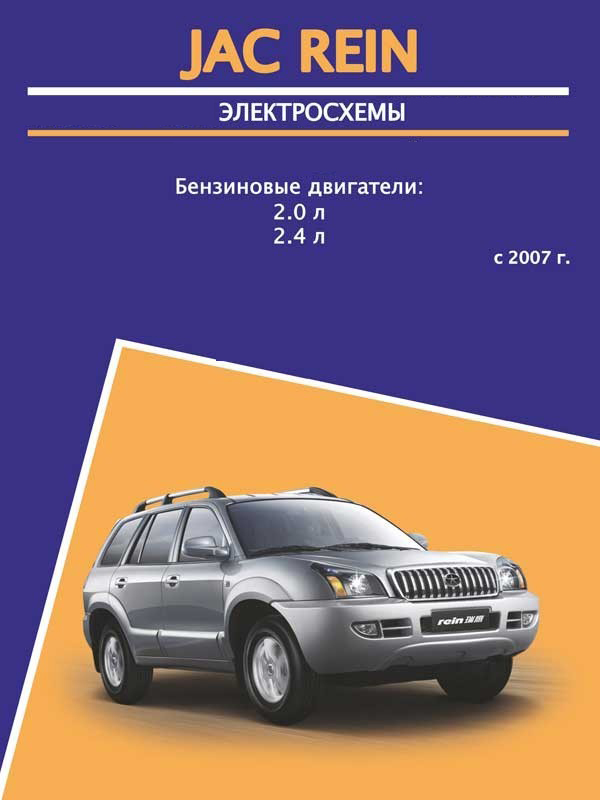 JAC Rein since 2007, wiring diagrams and connectors in electronic form
JAC Rein since 2007, wiring diagrams and connectors in electronic form
Автор: Авторесурс
Год издания:
This book contains only electrical circuits.
Read and buy a complete book on car repair JAC Rein since 2007 (including wiring diagrams) by the link
Content
Description
Connector appearance and numbering order
Starting system
Indicators and measuring instruments
Lighting system in the daytime
Marker lights, license plate light
Cruise control system
Interior lighting and luggage compartment lighting
Power distribution
The distribution of the "mass"
Front windshield wipers and washers
Rear window wipers and washers
Charging system
Head lighting
Stop lights
Intrademporary fuse block
Indicators of turns and an alarm system
Fog lights
Reversing light
Backlight
Sound signal
The electric drive of adjustment of position of external mirrors of rear view
Heated seats
Electric sunroof drive
Vehicle speed sensor
Electric driver seat position adjustment
Anti-lock braking system
Cigarette lighter
Multifunctional onboard electronics control system
Heated rear window and exterior mirrors
Electric windows
Cooling system
 Honda CR-V (RM) since 2012, electrical circuits in electronic form
Honda CR-V (RM) since 2012, electrical circuits in electronic form
Автор: Монолит
Год издания:
In this book, only the schemes of electrical connections are given.
To get acquainted and to buy the full book on car repair Honda CR-V from 2012 (including electrics) it is possible under the link
Content
Sound signal
Charging system
Ignition system
Cigarette lighter and power sockets
Starting system
Power
Distribution
Head Lighting
Headlight leveling system
Indicators of turns and an alarm system, dimensional fires, illumination of license plate Illumination of the dashboard
Landing illumination and lighting of the ignition lock
Reversing lights
Mass generation
Stop Lights
Fog Lighting Interior lighting
Front windscreen wipers and washers
Windshield wiper and washer
Heated rear window and exterior mirrors
Electric power steering EPS
VSA / ABS
Contact disk
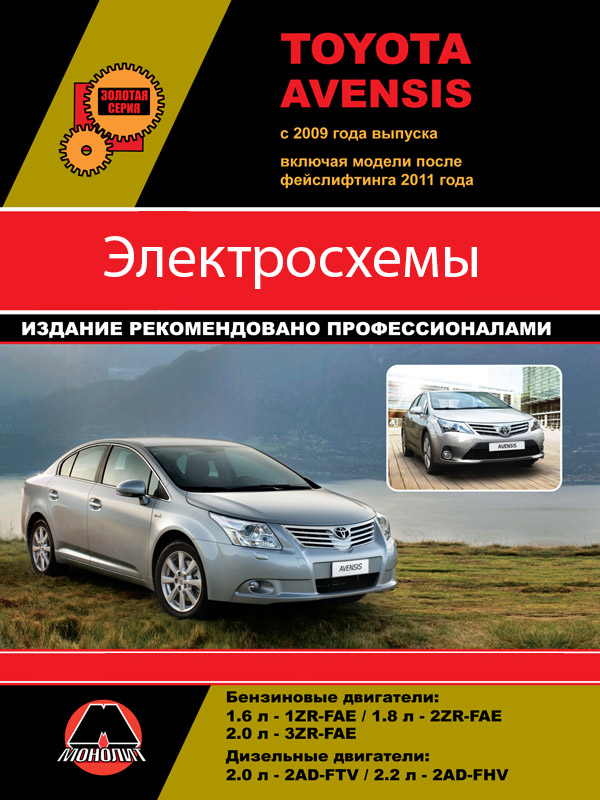 Toyota Avensis since 2009, electrical circuits in electronic form
Toyota Avensis since 2009, electrical circuits in electronic form
Автор: Монолит
Год издания:
In this book, only the schemes of electrical connections are given.
To get acquainted and to buy the book on car Toyota Avensis repair it is possible under the link
Content
Recharging system
Central locking and alarm system
Electromechanical parking brake
Audio system
Dashboard
Air conditioning system
Electronic injection system ECS 1AZ (1)
Electronic injection system ECS 3ZR (1)
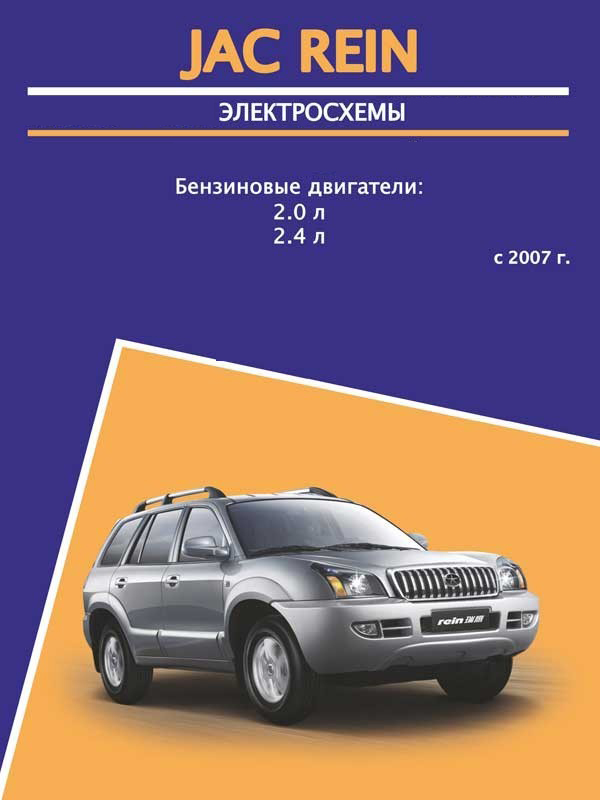 JAC Rein since 2007, wiring diagrams and connectors in electronic form
JAC Rein since 2007, wiring diagrams and connectors in electronic form
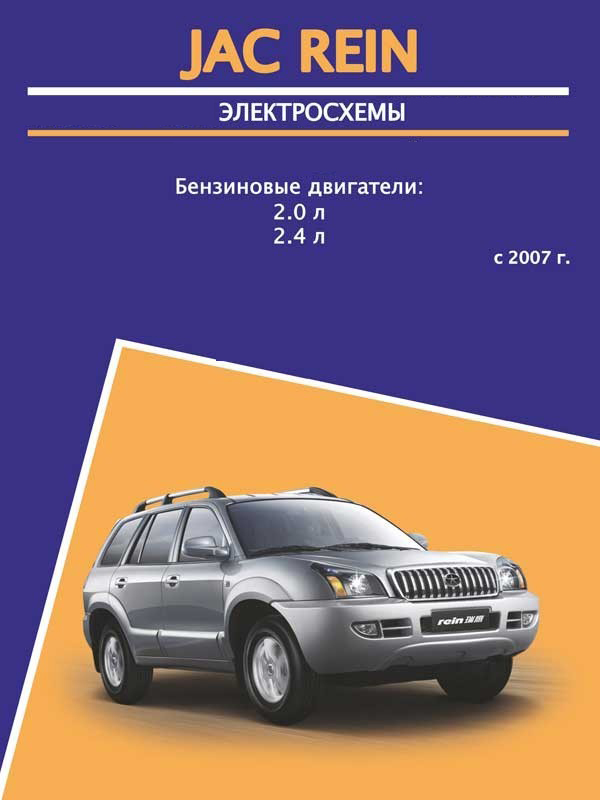 JAC Rein since 2007, wiring diagrams and connectors in electronic form
JAC Rein since 2007, wiring diagrams and connectors in electronic form