 Fundamentals of Global Positioning System Receivers
Fundamentals of Global Positioning System Receivers
Автор: James Tsui Bao-Yen
Год издания: 0000
All the expert guidance you need to understand, build, and operate GPS receivers The Second Edition of this acclaimed publication enables readers to understand and apply the complex operation principles of global positioning system (GPS) receivers. Although GPS receivers are widely used in everyday life to aid in positioning and navigation, this is the only text that is devoted to complete coverage of their operation principles. The author, one of the foremost authorities in the GPS field, presents the material from a software receiver viewpoint, an approach that helps readers better understand operation and that reflects the forecasted integration of GPS receivers into such everyday devices as cellular telephones. Concentrating on civilian C/A code, the book provides the tools and information needed to understand and exploit all aspects of receiver technology as well as relevant navigation schemes: Overview of GPS basics and the constellation of satellites that comprise the GPS system Detailed examination of GPS signal structure, acquisition, and tracking Step-by-step presentation of the mathematical formulas for calculating a user's position Demonstration of the use of computer programs to run key equations Instructions for developing hardware to collect digitized data for a software GPS receiver Complete chapter demonstrating a GPS receiver following a signal flow to determine a user's position The Second Edition of this highly acclaimed text has been greatly expanded, including three new chapters: Acquisition of weak signals Tracking of weak signals GPS receiver related subjects Following the author's expert guidance and easy-to-follow style, engineers and scientists learn all that is needed to understand, build, and operate GPS receivers. The book's logical flow from basic concepts to applications makes it an excellent textbook for upper-level undergraduate and graduate students in electrical engineering, wireless communications, and computer science.
 Display Interfaces. Fundamentals and Standards
Display Interfaces. Fundamentals and Standards
Автор: Myers Bob, Myers Robert L.
Год издания:
Дисплейные интерфейсы. Основы и стандарты. Название говорит само за себя. Чтобы правильно понять эту книгу, знание английского - ОБЯЗАТЕЛЬНО.
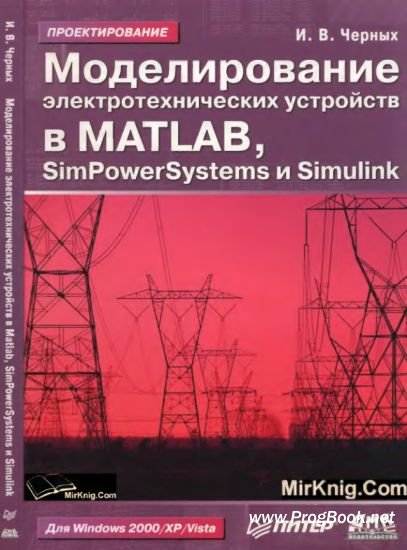 Моделирование электротехнических устройств в Matlab, SimPowerSystems и Simulink
Моделирование электротехнических устройств в Matlab, SimPowerSystems и Simulink
Автор: Черных И.В.
Год издания:
В книге содержится описание прикладной программы Simulink и библиотеки блоков SimPowerSystems, предназначенной для моделирования электротехнических устройств и систем. Рассматривается методика создания моделей с помощью графического интерфейса программы, описаны методы расчета моделей, подробно освещена методика создания электротехнических блоков пользователя. Даны основные команды для управления моделью из ядра пакета MATLAB, рассмотрен механизм выполнения расчета модели, приводятся советы автора по применению программы. Книга включает в себя большое количество примеров, поясняющих работу блоков и методику создания модели.
 Toyota Sequoia with 2008, instruction for navigation system in eBook
Toyota Sequoia with 2008, instruction for navigation system in eBook
Автор: Монолит
Год издания:
Content
Basic functions
- Home screen
- Touch screen control
- Entering alphabet letters and numbers / list of operations performed on the screen
- Explanatory function
- Managing the map screen
- Destination information
- Switching screens
- Screen configurations
- Compass mode
- Map scale
- Legend on the map
Search for a destination
- Quick link (destination screen)
- Search for a destination
- Selecting the search area on the destination screen
- Selecting the search area on the destination screen
- Search for a destination with the home button
- Search for a destination with the quick access button
- Search for a destination with the "Address" button.
- Click "City"
- Search for a destination with the "POI Category" button
- Search for a destination with the "Emergency" button
- Search for a destination with the "Memory" button
- Search for a destination with the "Map" button
- Search for a destination with the "Intersection" button
- Search for a destination with the "Freeway Ent./Exit" button
- Search for a destination using the coordinates button (coordinates)
- Search for your destination with the phone button
- Starting the guide
Define a route
- The route determination screen
- Other information
- Cornering information
- Distance and time to destination
- Set up and delete a destination
- Adding new destinations
- Redistribution of destination
- Deleting a destination
- Configuring the route
- Search for a route
- Setting up the bypass
- Conditions for determining the route
- Beginning of the route along the route from the adjacent street
- View a map
- Pointer symbols
- Selecting the type of pointer symbols you need
Advanced features
- To disable
- To resume
- User registration
- User change
- Deleting a user
- Sound icons
- Displaying the names of points on the map
- Displaying area names for detours
- Units of measure
- Estimated driving time
- Keyboard layout
- Time zone
- Off function (screen interface setting)
- Change the category of pointer symbols (POI). Displaying icons
- Service companies
- Displaying the outline of buildings
- Notifications about seasonal traffic restrictions
- Guide to the voice recognition system
- Voice prompt system for all modes
- Automatic voice messaging system
- Pop-up messages
- Calibration of the current position of a car or a new wheel
- Calibration of position / direction
- Calibration of new wheels
Other functions
- Maintenance information
- Maintenance settings
- Information buttons
- Dealer settings
- Calendar with reminders
- Add a new reminder
- Editing a reminder
- List of reminders
- Hands-free system
- The screen is equipped with a built-in Bluetooth® antenna
- To connect a mobile phone to the system
- Connecting a mobile phone
- Changing phone settings
- Connecting a mobile phone to the system
- Voice command system
- Help
- Screen adjustment
- Display settings
- Beep settings
- Language selection
Audio / video system
- Quick reference
- Using an audio / video system
- Automatic volume control
- Radio
- CD changer
- DVD player
- Practical recommendations for working with an audio / video system
- Radio reception
Rear view monitor
 Моделирование электротехнических устройств в MATLAB, SimPowerSystems и Simulink
Моделирование электротехнических устройств в MATLAB, SimPowerSystems и Simulink
Автор: Илья Викторович Черных
Год издания:
В книге содержится описание прикладной программы Simulink и библиотеки блоков SimPowerSystems, предназначенной для моделирования электротехнических устройств и систем. Рассматривается методика создания моделей с помощью графического интерфейса программы, описаны методы расчета моделей, подробно освещена методика создания электротехнических блоков пользователя. Даны основные команды для управления моделью из ядра пакета MATLAB, рассмотрен механизм выполнения расчета модели, приводятся советы автора по применению программы. Книга включает в себя большое количество примеров, поясняющих работу блоков и методику создания модели. Издание предназначено для инженеров, научных работников, аспирантов и студентов, занимающихся моделированием в области электротехники.
 Пакеты расширения Matlab. Control System Toolbox и Robust Control Toolbox
Пакеты расширения Matlab. Control System Toolbox и Robust Control Toolbox
Автор: В. М. Перельмутер
Год издания:
В книге описаны пакеты расширения Control System Toolbox и Robust Control Toolbox системы MATLAB 7, предназначенные для анализа и синтеза систем управления. Коротко изложены основные теоретические положения, принятые при разработке указанных пакетов расширения. Приведены многочисленные примеры использования этих пакетов расширения для решения конкретных задач с подробным пояснением выполняемых операций. Показаны возможности совместного использования пакетов Control System Toolbox и Robust Control Toolbox с пакетом Simulink, что увеличивает возможности всех трех указанных пакетов расширения. Книга может быть использована студентами вузов соответствующих специальностей при курсовом и дипломном проектировании, инженерами и научными работниками при создании новых и исследованиях уже разработанных систем автоматического управления. Книга рассчитана как на начинающих, так и на достаточно опытных пользователей.
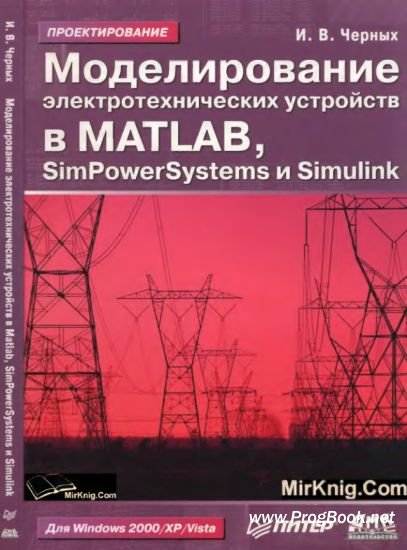 Моделирование электротехнических устройств в Matlab, SimPowerSystems и Simulink
Моделирование электротехнических устройств в Matlab, SimPowerSystems и Simulink
 Моделирование электротехнических устройств в MATLAB, SimPowerSystems и Simulink
Моделирование электротехнических устройств в MATLAB, SimPowerSystems и Simulink
 Пакеты расширения Matlab. Control System Toolbox и Robust Control Toolbox
Пакеты расширения Matlab. Control System Toolbox и Robust Control Toolbox


