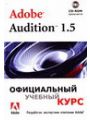Establishing A CGMP Laboratory Audit System
Establishing A CGMP Laboratory Audit System
Автор: Группа авторов
Год издания: 0000
The first systematic, hands-on auditing guide for today's pharmaceutical laboratories In today's litigious environment, pharmaceutical laboratories are subject to ever stricter operational guidelines as mandated by the FDA, and must be able to establish and demonstrate sustainable operational practices that ensure compliance with the current good manufacturing practice (CGMP) regulations. David Bliesner's Establishing a CGMP Laboratory Audit System: A Practical Guide is designed to provide laboratory supervisors and personnel with a step-by-step, hands-on audit system that they can rely on to ensure their facility remains compliant with all current and future requirements. Focusing on a «team approach,» the author uses detailed flowcharts, checklists, and descriptions of the auditing process to help readers develop a new audit system or upgrade their current system in order to: * Improve current compliance * Demonstrate sustainable compliance * Produce data for federal inspections * Avoid regulatory action Enhanced with detailed checklists and a wealth of practical and flexible auditing tools on CD-ROM, this book provides an ideal resource for new and future laboratory personnel, and an excellent means for keeping existing industry practitioners up to date on the nuances of operating a consistently compliant pharmaceutical laboratory.
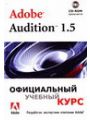 Adobe Audition 1.5. Официальный учебный курс
Adobe Audition 1.5. Официальный учебный курс
Автор:
Год издания:
Официальный учебный курс - это серия книг-бестселлеров, которая позволяет быстро и легко освоить все программы компании Adobe. Официальный учебный курс даст Вам то, чего Вы не найдете в других книгах, - так как учебные курсы этой книжной серии разработаны экспертами компании Adobe и протестированы ее специалистами. Книга "Adobe Audition 1.5. Официальный учебный курс." состоит из 13 пошаговых уроков, в которых профессиональные звукорежиссеры знакомят Вас со всеми возможностями программы Audition, предназначенной для обработки звука. В серии уроков содержаться пошаговые инструкции, которые научат Вас работать с огромным набором инструментов Audition, позволяющим микшировать звуковые дорожки, анализировать их содержимое, создавать циклы, редактировать и настраивать содержимое записей.
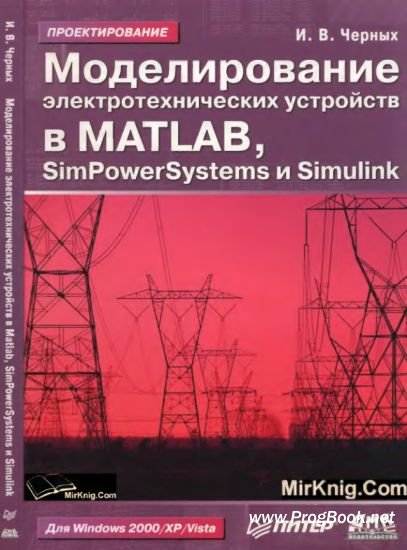 Моделирование электротехнических устройств в Matlab, SimPowerSystems и Simulink
Моделирование электротехнических устройств в Matlab, SimPowerSystems и Simulink
Автор: Черных И.В.
Год издания:
В книге содержится описание прикладной программы Simulink и библиотеки блоков SimPowerSystems, предназначенной для моделирования электротехнических устройств и систем. Рассматривается методика создания моделей с помощью графического интерфейса программы, описаны методы расчета моделей, подробно освещена методика создания электротехнических блоков пользователя. Даны основные команды для управления моделью из ядра пакета MATLAB, рассмотрен механизм выполнения расчета модели, приводятся советы автора по применению программы. Книга включает в себя большое количество примеров, поясняющих работу блоков и методику создания модели.
 Toyota Sequoia with 2008, instruction for navigation system in eBook
Toyota Sequoia with 2008, instruction for navigation system in eBook
Автор: Монолит
Год издания:
Content
Basic functions
- Home screen
- Touch screen control
- Entering alphabet letters and numbers / list of operations performed on the screen
- Explanatory function
- Managing the map screen
- Destination information
- Switching screens
- Screen configurations
- Compass mode
- Map scale
- Legend on the map
Search for a destination
- Quick link (destination screen)
- Search for a destination
- Selecting the search area on the destination screen
- Selecting the search area on the destination screen
- Search for a destination with the home button
- Search for a destination with the quick access button
- Search for a destination with the "Address" button.
- Click "City"
- Search for a destination with the "POI Category" button
- Search for a destination with the "Emergency" button
- Search for a destination with the "Memory" button
- Search for a destination with the "Map" button
- Search for a destination with the "Intersection" button
- Search for a destination with the "Freeway Ent./Exit" button
- Search for a destination using the coordinates button (coordinates)
- Search for your destination with the phone button
- Starting the guide
Define a route
- The route determination screen
- Other information
- Cornering information
- Distance and time to destination
- Set up and delete a destination
- Adding new destinations
- Redistribution of destination
- Deleting a destination
- Configuring the route
- Search for a route
- Setting up the bypass
- Conditions for determining the route
- Beginning of the route along the route from the adjacent street
- View a map
- Pointer symbols
- Selecting the type of pointer symbols you need
Advanced features
- To disable
- To resume
- User registration
- User change
- Deleting a user
- Sound icons
- Displaying the names of points on the map
- Displaying area names for detours
- Units of measure
- Estimated driving time
- Keyboard layout
- Time zone
- Off function (screen interface setting)
- Change the category of pointer symbols (POI). Displaying icons
- Service companies
- Displaying the outline of buildings
- Notifications about seasonal traffic restrictions
- Guide to the voice recognition system
- Voice prompt system for all modes
- Automatic voice messaging system
- Pop-up messages
- Calibration of the current position of a car or a new wheel
- Calibration of position / direction
- Calibration of new wheels
Other functions
- Maintenance information
- Maintenance settings
- Information buttons
- Dealer settings
- Calendar with reminders
- Add a new reminder
- Editing a reminder
- List of reminders
- Hands-free system
- The screen is equipped with a built-in Bluetooth® antenna
- To connect a mobile phone to the system
- Connecting a mobile phone
- Changing phone settings
- Connecting a mobile phone to the system
- Voice command system
- Help
- Screen adjustment
- Display settings
- Beep settings
- Language selection
Audio / video system
- Quick reference
- Using an audio / video system
- Automatic volume control
- Radio
- CD changer
- DVD player
- Practical recommendations for working with an audio / video system
- Radio reception
Rear view monitor
 Моделирование электротехнических устройств в MATLAB, SimPowerSystems и Simulink
Моделирование электротехнических устройств в MATLAB, SimPowerSystems и Simulink
Автор: Илья Викторович Черных
Год издания:
В книге содержится описание прикладной программы Simulink и библиотеки блоков SimPowerSystems, предназначенной для моделирования электротехнических устройств и систем. Рассматривается методика создания моделей с помощью графического интерфейса программы, описаны методы расчета моделей, подробно освещена методика создания электротехнических блоков пользователя. Даны основные команды для управления моделью из ядра пакета MATLAB, рассмотрен механизм выполнения расчета модели, приводятся советы автора по применению программы. Книга включает в себя большое количество примеров, поясняющих работу блоков и методику создания модели. Издание предназначено для инженеров, научных работников, аспирантов и студентов, занимающихся моделированием в области электротехники.
 Пакеты расширения Matlab. Control System Toolbox и Robust Control Toolbox
Пакеты расширения Matlab. Control System Toolbox и Robust Control Toolbox
Автор: В. М. Перельмутер
Год издания:
В книге описаны пакеты расширения Control System Toolbox и Robust Control Toolbox системы MATLAB 7, предназначенные для анализа и синтеза систем управления. Коротко изложены основные теоретические положения, принятые при разработке указанных пакетов расширения. Приведены многочисленные примеры использования этих пакетов расширения для решения конкретных задач с подробным пояснением выполняемых операций. Показаны возможности совместного использования пакетов Control System Toolbox и Robust Control Toolbox с пакетом Simulink, что увеличивает возможности всех трех указанных пакетов расширения. Книга может быть использована студентами вузов соответствующих специальностей при курсовом и дипломном проектировании, инженерами и научными работниками при создании новых и исследованиях уже разработанных систем автоматического управления. Книга рассчитана как на начинающих, так и на достаточно опытных пользователей.
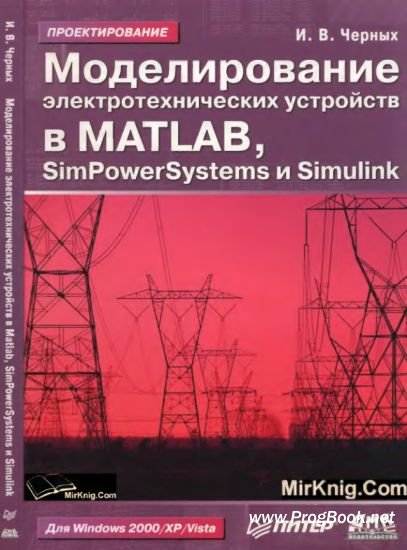 Моделирование электротехнических устройств в Matlab, SimPowerSystems и Simulink
Моделирование электротехнических устройств в Matlab, SimPowerSystems и Simulink
 Моделирование электротехнических устройств в MATLAB, SimPowerSystems и Simulink
Моделирование электротехнических устройств в MATLAB, SimPowerSystems и Simulink
 Пакеты расширения Matlab. Control System Toolbox и Robust Control Toolbox
Пакеты расширения Matlab. Control System Toolbox и Robust Control Toolbox