 Numerical Optimization of Automatic Control System: New Structures and Methods for VisSim Software
Numerical Optimization of Automatic Control System: New Structures and Methods for VisSim Software
Автор: Вадим Аркадьевич Жмудь
Год издания: 2018
The book is intended for students enrolled in the educational field 27.04.04 «Control in Technical Systems» in the course «Computer-aided design tools and control systems» (for Bachelors in their 4th year). It includes training materials and guidelines for self-assessment (questions for selftesting). The basic knowledge of previously studied mathematical disciplines is required for successful study of this course.
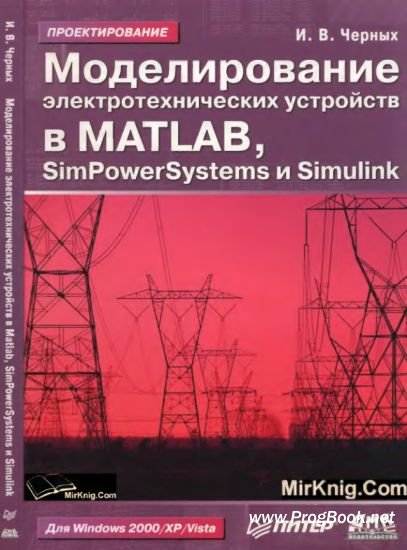 Моделирование электротехнических устройств в Matlab, SimPowerSystems и Simulink
Моделирование электротехнических устройств в Matlab, SimPowerSystems и Simulink
Автор: Черных И.В.
Год издания:
В книге содержится описание прикладной программы Simulink и библиотеки блоков SimPowerSystems, предназначенной для моделирования электротехнических устройств и систем. Рассматривается методика создания моделей с помощью графического интерфейса программы, описаны методы расчета моделей, подробно освещена методика создания электротехнических блоков пользователя. Даны основные команды для управления моделью из ядра пакета MATLAB, рассмотрен механизм выполнения расчета модели, приводятся советы автора по применению программы. Книга включает в себя большое количество примеров, поясняющих работу блоков и методику создания модели.
 Toyota Sequoia with 2008, instruction for navigation system in eBook
Toyota Sequoia with 2008, instruction for navigation system in eBook
Автор: Монолит
Год издания:
Content
Basic functions
- Home screen
- Touch screen control
- Entering alphabet letters and numbers / list of operations performed on the screen
- Explanatory function
- Managing the map screen
- Destination information
- Switching screens
- Screen configurations
- Compass mode
- Map scale
- Legend on the map
Search for a destination
- Quick link (destination screen)
- Search for a destination
- Selecting the search area on the destination screen
- Selecting the search area on the destination screen
- Search for a destination with the home button
- Search for a destination with the quick access button
- Search for a destination with the "Address" button.
- Click "City"
- Search for a destination with the "POI Category" button
- Search for a destination with the "Emergency" button
- Search for a destination with the "Memory" button
- Search for a destination with the "Map" button
- Search for a destination with the "Intersection" button
- Search for a destination with the "Freeway Ent./Exit" button
- Search for a destination using the coordinates button (coordinates)
- Search for your destination with the phone button
- Starting the guide
Define a route
- The route determination screen
- Other information
- Cornering information
- Distance and time to destination
- Set up and delete a destination
- Adding new destinations
- Redistribution of destination
- Deleting a destination
- Configuring the route
- Search for a route
- Setting up the bypass
- Conditions for determining the route
- Beginning of the route along the route from the adjacent street
- View a map
- Pointer symbols
- Selecting the type of pointer symbols you need
Advanced features
- To disable
- To resume
- User registration
- User change
- Deleting a user
- Sound icons
- Displaying the names of points on the map
- Displaying area names for detours
- Units of measure
- Estimated driving time
- Keyboard layout
- Time zone
- Off function (screen interface setting)
- Change the category of pointer symbols (POI). Displaying icons
- Service companies
- Displaying the outline of buildings
- Notifications about seasonal traffic restrictions
- Guide to the voice recognition system
- Voice prompt system for all modes
- Automatic voice messaging system
- Pop-up messages
- Calibration of the current position of a car or a new wheel
- Calibration of position / direction
- Calibration of new wheels
Other functions
- Maintenance information
- Maintenance settings
- Information buttons
- Dealer settings
- Calendar with reminders
- Add a new reminder
- Editing a reminder
- List of reminders
- Hands-free system
- The screen is equipped with a built-in Bluetooth® antenna
- To connect a mobile phone to the system
- Connecting a mobile phone
- Changing phone settings
- Connecting a mobile phone to the system
- Voice command system
- Help
- Screen adjustment
- Display settings
- Beep settings
- Language selection
Audio / video system
- Quick reference
- Using an audio / video system
- Automatic volume control
- Radio
- CD changer
- DVD player
- Practical recommendations for working with an audio / video system
- Radio reception
Rear view monitor
 Repair of car interiors, methods, equipment, materials, in eBook
Repair of car interiors, methods, equipment, materials, in eBook
Автор: Монолит
Год издания:
Content
Introduction
Upholstery tools and materials
Manual dismantling of interior parts
Mastering the art of sewing
Making upholstery pattern
Examples of ready patterns
Covers
Installation instructions autocovers
Leather interior with their own hands
Padding of the saloon ceiling
We produce door skin
Padding vinyl interior
Padding upholstery motorcycle seats
Renovation of the old sagging armchair
Eliminating failures heated seat
Nano Textile upholstery
Technology smart car flocking
The interiors of the converted cars
 Face Control
Face Control
Автор: Джон Вон Эйкен
Год издания:
Все продавцы мечтают работать с ключевыми клиентами и заключать крупные сделки. Но, к сожалению, не многим это удается… и тому есть причины! Чтобы успешно сотрудничать с руководителями, принимающими ключевые решения, и VIP-партнерами, необходимо овладеть подходами и навыками, которые не используются в работе с другими клиентами. Иначе Вы просто не пройдете «фейс-контроль»! Почему? Потому что влиятельные люди мыслят, действуют и работают по другим правилам. Аудиокнига «Face Control. Правила назначения встреч, ведения переговоров и заключения сделок с VIP-клиентами» поможет продавцам овладеть навыками успешной работы с ключевыми клиентами и VIP-партнерами.
 Моделирование электротехнических устройств в MATLAB, SimPowerSystems и Simulink
Моделирование электротехнических устройств в MATLAB, SimPowerSystems и Simulink
Автор: Илья Викторович Черных
Год издания:
В книге содержится описание прикладной программы Simulink и библиотеки блоков SimPowerSystems, предназначенной для моделирования электротехнических устройств и систем. Рассматривается методика создания моделей с помощью графического интерфейса программы, описаны методы расчета моделей, подробно освещена методика создания электротехнических блоков пользователя. Даны основные команды для управления моделью из ядра пакета MATLAB, рассмотрен механизм выполнения расчета модели, приводятся советы автора по применению программы. Книга включает в себя большое количество примеров, поясняющих работу блоков и методику создания модели. Издание предназначено для инженеров, научных работников, аспирантов и студентов, занимающихся моделированием в области электротехники.
 Numerical Optimization of Automatic Control System: New Structures and Methods for VisSim Software
Numerical Optimization of Automatic Control System: New Structures and Methods for VisSim Software
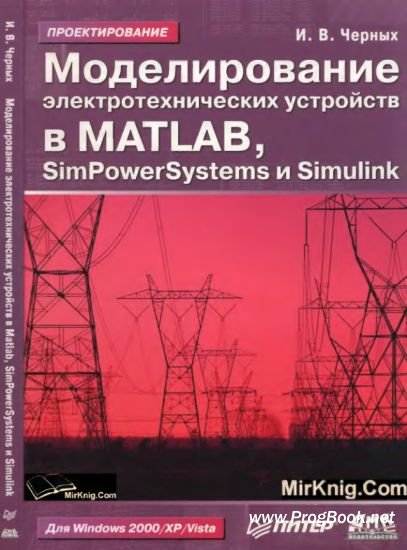 Моделирование электротехнических устройств в Matlab, SimPowerSystems и Simulink
Моделирование электротехнических устройств в Matlab, SimPowerSystems и Simulink
 Моделирование электротехнических устройств в MATLAB, SimPowerSystems и Simulink
Моделирование электротехнических устройств в MATLAB, SimPowerSystems и Simulink


