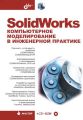How the Immune System Works
How the Immune System Works
Автор: Lauren Sompayrac M.
Год издания: 0000
How the Immune System Works is not a comprehensive textbook. It’s the book thousands of students have used to help them understand what’s in their big, thick, immunology texts. In this book, Dr. Sompayrac cuts through the jargon and details to reveal, in simple language, the essence of this complex subject. Fifteen easy to follow lectures, featuring the uniquely popular humorous style and engaging analogies developed by Dr Sompayrac, provide an introduction to the ‘bigger picture’, followed by practical discussion on how each of the components interacts with one another. Now featuring full-color diagrams, this book has been rigorously updated for its fourth edition to reflect today’s immunology teaching and includes updated discussion of B and T cell memory, T cell activation, vaccines, immunodeficiency, and cancer. Whether you are completely new to immunology, or require a refresher, How the Immune System Works is an enjoyable way of engaging with the key concepts – you need know nothing of the workings of the immune system to benefit from this book! How the Immune System Works is now accompanied by a FREE enhanced Wiley Desktop Edition – the interactive, digital version of the book – featuring downloadable text and images, highlighting and note taking facilities, book-marking, cross-referencing, in-text searching, and linking to references and glossary terms. It is also available from CourseSmart for instant, online and offline access for studying anytime, anywhere.
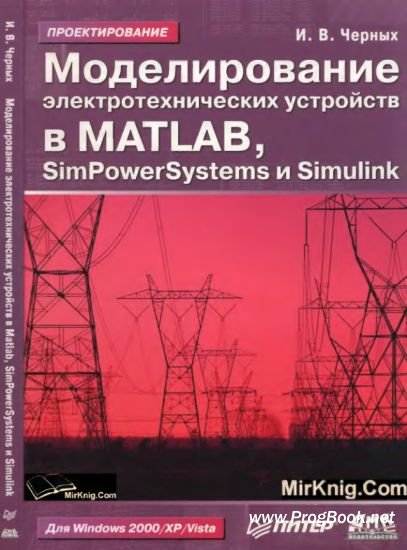 Моделирование электротехнических устройств в Matlab, SimPowerSystems и Simulink
Моделирование электротехнических устройств в Matlab, SimPowerSystems и Simulink
Автор: Черных И.В.
Год издания:
В книге содержится описание прикладной программы Simulink и библиотеки блоков SimPowerSystems, предназначенной для моделирования электротехнических устройств и систем. Рассматривается методика создания моделей с помощью графического интерфейса программы, описаны методы расчета моделей, подробно освещена методика создания электротехнических блоков пользователя. Даны основные команды для управления моделью из ядра пакета MATLAB, рассмотрен механизм выполнения расчета модели, приводятся советы автора по применению программы. Книга включает в себя большое количество примеров, поясняющих работу блоков и методику создания модели.
 Toyota Sequoia with 2008, instruction for navigation system in eBook
Toyota Sequoia with 2008, instruction for navigation system in eBook
Автор: Монолит
Год издания:
Content
Basic functions
- Home screen
- Touch screen control
- Entering alphabet letters and numbers / list of operations performed on the screen
- Explanatory function
- Managing the map screen
- Destination information
- Switching screens
- Screen configurations
- Compass mode
- Map scale
- Legend on the map
Search for a destination
- Quick link (destination screen)
- Search for a destination
- Selecting the search area on the destination screen
- Selecting the search area on the destination screen
- Search for a destination with the home button
- Search for a destination with the quick access button
- Search for a destination with the "Address" button.
- Click "City"
- Search for a destination with the "POI Category" button
- Search for a destination with the "Emergency" button
- Search for a destination with the "Memory" button
- Search for a destination with the "Map" button
- Search for a destination with the "Intersection" button
- Search for a destination with the "Freeway Ent./Exit" button
- Search for a destination using the coordinates button (coordinates)
- Search for your destination with the phone button
- Starting the guide
Define a route
- The route determination screen
- Other information
- Cornering information
- Distance and time to destination
- Set up and delete a destination
- Adding new destinations
- Redistribution of destination
- Deleting a destination
- Configuring the route
- Search for a route
- Setting up the bypass
- Conditions for determining the route
- Beginning of the route along the route from the adjacent street
- View a map
- Pointer symbols
- Selecting the type of pointer symbols you need
Advanced features
- To disable
- To resume
- User registration
- User change
- Deleting a user
- Sound icons
- Displaying the names of points on the map
- Displaying area names for detours
- Units of measure
- Estimated driving time
- Keyboard layout
- Time zone
- Off function (screen interface setting)
- Change the category of pointer symbols (POI). Displaying icons
- Service companies
- Displaying the outline of buildings
- Notifications about seasonal traffic restrictions
- Guide to the voice recognition system
- Voice prompt system for all modes
- Automatic voice messaging system
- Pop-up messages
- Calibration of the current position of a car or a new wheel
- Calibration of position / direction
- Calibration of new wheels
Other functions
- Maintenance information
- Maintenance settings
- Information buttons
- Dealer settings
- Calendar with reminders
- Add a new reminder
- Editing a reminder
- List of reminders
- Hands-free system
- The screen is equipped with a built-in Bluetooth® antenna
- To connect a mobile phone to the system
- Connecting a mobile phone
- Changing phone settings
- Connecting a mobile phone to the system
- Voice command system
- Help
- Screen adjustment
- Display settings
- Beep settings
- Language selection
Audio / video system
- Quick reference
- Using an audio / video system
- Automatic volume control
- Radio
- CD changer
- DVD player
- Practical recommendations for working with an audio / video system
- Radio reception
Rear view monitor
 Tin works, the basics of manufacturing of motorcycles, in eBook
Tin works, the basics of manufacturing of motorcycles, in eBook
Автор: Монолит
Год издания:
Content
Introduction
Planning and design
Rob tool kit
Welding
"Dog Bowl"
The rear of the fuel tank
The bed seat
Installing the wing
Air filter cover
Exhaust pipes
Production of the wing
Spoiler
 Моделирование электротехнических устройств в MATLAB, SimPowerSystems и Simulink
Моделирование электротехнических устройств в MATLAB, SimPowerSystems и Simulink
Автор: Илья Викторович Черных
Год издания:
В книге содержится описание прикладной программы Simulink и библиотеки блоков SimPowerSystems, предназначенной для моделирования электротехнических устройств и систем. Рассматривается методика создания моделей с помощью графического интерфейса программы, описаны методы расчета моделей, подробно освещена методика создания электротехнических блоков пользователя. Даны основные команды для управления моделью из ядра пакета MATLAB, рассмотрен механизм выполнения расчета модели, приводятся советы автора по применению программы. Книга включает в себя большое количество примеров, поясняющих работу блоков и методику создания модели. Издание предназначено для инженеров, научных работников, аспирантов и студентов, занимающихся моделированием в области электротехники.
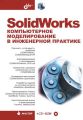 SolidWorks. Компьютерное моделирование в инженерной практике
SolidWorks. Компьютерное моделирование в инженерной практике
Автор: Коллектив авторов
Год издания:
Рассматриваются программы для инженерного анализа в совокупности с системой графического моделирования пакета SolidWorks. Описываются методики расчетов на прочность, устойчивость и колебания в приложениях COSMOSWorks, COSMOSDesignSTAR, аэродинамики, гидродинамики и теплопередачи на основе программ COSMOSFloWorks, EFD.Lab, кинематики и динамики механических систем посредством COSMOSMotion. Показана оптимизация конструкций с помощью COSMOSWorks Optimization. Дана методика разработки изделий из листового металла с использованием приложений SolidWorks, BlankWorks. Уделено внимание проектированию типовых элементов механических систем в программах SolidWorks Toolbox, GearTrax, светотехническому анализу и проектированию в приложениях TracePro, ReflectorCAD. Все методики проиллюстрированы реальными инженерными расчетами. Для инженеров, студентов, аспирантов и преподавателей вузов.
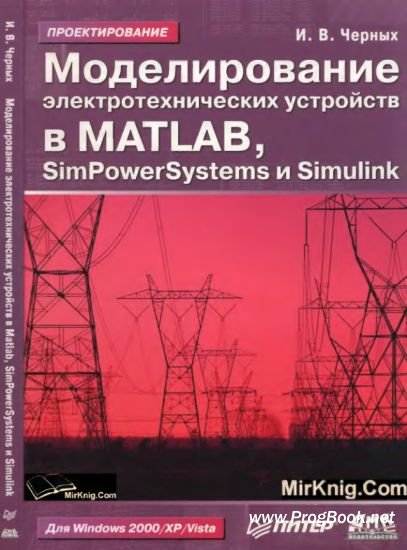 Моделирование электротехнических устройств в Matlab, SimPowerSystems и Simulink
Моделирование электротехнических устройств в Matlab, SimPowerSystems и Simulink
 Моделирование электротехнических устройств в MATLAB, SimPowerSystems и Simulink
Моделирование электротехнических устройств в MATLAB, SimPowerSystems и Simulink