
|
Why are group decisions so hard? Since the beginning of human history, people have made decisions in groups—first in families and villages, and now as part of companies, governments, school boards, religious organizations, or any one of countless other groups. And having more than one person to help decide is good because the group benefits from the collective knowledge of all of its members, and this results in better decisions. Right? Back to reality. We’ve all been involved in group decisions—and they’re hard. And they often turn out badly. Why? Many blame bad decisions on “groupthink” without a clear idea of what that term really means. Now, Nudge coauthor Cass Sunstein and leading decision-making scholar Reid Hastie shed light on the specifics of why and how group decisions go wrong—and offer tactics and lessons to help leaders avoid the pitfalls and reach better outcomes. In the first part of the book, they explain in clear and fascinating detail the distinct problems groups run into:They often amplify , rather than correct, individual errors in judgmentThey fall victim to cascade effects , as members follow what others say or doThey become polarized , adopting more extreme positions than the ones they began withThey emphasize what everybody knows instead of focusing on critical information that only a few people know In the second part of the book, the authors turn to straightforward methods and advice for making groups smarter. These approaches include silencing the leader so that the views of other group members can surface, rethinking rewards and incentives to encourage people to reveal their own knowledge, thoughtfully assigning roles that are aligned with people’s unique strengths, and more. With examples from a broad range of organizations—from Google to the CIA—and written in an engaging and witty style, Wiser will not only enlighten you; it will help your team and your organization make better decisions—decisions that lead to greater success. Получить ссылку |
 Computing with Windows 7 for the Older and Wiser. Get Up and Running on Your Home PC
Computing with Windows 7 for the Older and Wiser. Get Up and Running on Your Home PC
Автор: Adrian Arnold
Год издания:
Computing with Windows® 7 for the Older & Wiser is a user friendly guide that takes you step-by-step through the basics of using a computer. Written in an easy-to-understand, jargon free language, it is aimed at complete beginners using PCs running on Microsoft Windows® 7. Inside, you will find step-by-step guidance on: Using the keyboard & the mouse Navigating files and folders Customising your desktop Using Email and the Internet Word processing Organising your digital photos Safely downloading files from the Internet Finding useful websites and much more
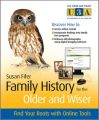 Family History for the Older and Wiser. Find Your Roots with Online Tools
Family History for the Older and Wiser. Find Your Roots with Online Tools
Автор: Susan Fifer
Год издания:
Discover your roots with Family History for the Older and Wiser. This extremely easy-to-follow book will guide you through all the different stages of researching your family history online and how to record your findings. Using a case study approach, the book takes a single source item – an 1890 marriage certificate purchased at an antiques event – and uses it to highlight the questions you should be asking yourself about your own family documentation and how this can be used as a basis for online research. Learn how to: Access and investigate online records Use spreadsheets to record your findings and assess their validity and reliability Incorporate your family tree into online programs Share your research with friends and family and much more…
 Windows 8 for the Older and Wiser. Get Up and Running on Your Computer
Windows 8 for the Older and Wiser. Get Up and Running on Your Computer
Автор: Adrian Arnold
Год издания:
A must-read book for seniors who are eager to get started with Windows 8! As one of the biggest and most highly anticipated technology releases, Windows 8 will be new territory to many PC users and may require a generous learning curve. Windows 8 for the Older and Wiser is an ideal guide for the senior computer user. Featuring an accessible writing style, a full-colour layout, an easy-to-read font, and a generous amount of screenshots, this resource covers everything from mouse and keyboard basics to surfing the Internet. No previous computing knowledge is assumed, so you get an easygoing style that skips the technical jargon. A friendly step-by-step approach helps you get through each topic, including what the «windows» are in Windows and how they work, how to customise your Windows desktop, get digital photos from your camera to your PC, and much more. Details how to create, save, organise, and find files Reviews all the desktop background options, font sizes, widgets, colours, and more Addresses troubleshooting solutions to common problems Walks you through setting up and using e-mail Demonstrates how to use the Internet for news, shopping, travel, and more Helps you use programs, navigate menus, enlarge fonts and icons, set the screen for best visibility, and more Windows 8 for the Older and Wiser is an easy-to-follow guide for the senior market for making the most of Windows 8.
 Laptops for the Older and Wiser. Get Up and Running on Your Laptop Computer
Laptops for the Older and Wiser. Get Up and Running on Your Laptop Computer
Автор: Bud Smith E.
Год издания:
Helpful, easy-to-follow guide for new laptop users over the age of 50 Laptops are fun and more popular than ever, but they are still computers and come with their own set of issues: easier to steal, more likely to be dropped, often dependent on wireless Internet access, and other concerns. If you're entering the computer world as an older adult—and wondering about laptops—this straightforward, helpful book is for you. Written in full color with lots of screenshots and clear, easy-to-read type, this friendly guide walks you through the process from start to finish: selecting which type of laptop is right for you (PC or Mac?), handling setup, safely adding wireless Internet access, staying secure online, and much more. Provides guidance for purchasing your laptop, bringing it home, and setting up Walks you through all the various connections, buttons and switches Shows you how to connect wirelessly at home and abroad, safely Delves into laptop accessories, whether you need them, and how to get the most out of them Addresses online security issues and how to stay safe Explores troubleshooting problems and how to save your precious data Prepare properly, enjoy the freedom, and maybe even show the kids a thing or two with this fun and practical guide!
 Microsoft Office for the Older and Wiser. Get up and running with Office 2010 and Office 2007
Microsoft Office for the Older and Wiser. Get up and running with Office 2010 and Office 2007
Автор: Sean McManus
Год издания:
Are you new to Microsoft Office software? Looking for instructions that aren't full of complicated computing terms? Microsoft Office for the Older and Wiser can answer all of your queries with its straightforward advice and easy-to-follow layout on using both Office 2010and Office 2007. Completely jargon-free and aimed at those wishing to extend their computing knowledge, Microsoft Office for the Older and Wiser will have you producing documents in Word, spreadsheets in Excel, slideshows in PowerPoint, and emails in Windows Live Mail in no time. Learn how to: Type and format a letter Create an address book Produce personalised invitations Publish a newsletter Form a basic holiday budget Create a photo slideshow Keep a digital recipe book Share and develop ideas over the Internet U3A is a self-help, learning cooperative for those no longer in full-time, gainful employment. Members come together to share their love of learning through educational, creative and leisure activities. U3A offer their members a wide choice of 300+ subjects in areas such as art, foreign languages, music, history, life sciences, literature, poetry, gardening, philosophy, crafts, field studies, archaeology, astronomy and computing. Currently there are over 230,000 members and more than 740 local U3A groups in the UK. Visit U3A online at www.u3a.org.uk
Чтобы скачать книгу, отключите блокировку рекламы. Спасибо!

 Computing with Windows 7 for the Older and Wiser. Get Up and Running on Your Home PC
Computing with Windows 7 for the Older and Wiser. Get Up and Running on Your Home PC
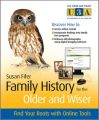 Family History for the Older and Wiser. Find Your Roots with Online Tools
Family History for the Older and Wiser. Find Your Roots with Online Tools
 Windows 8 for the Older and Wiser. Get Up and Running on Your Computer
Windows 8 for the Older and Wiser. Get Up and Running on Your Computer
 Laptops for the Older and Wiser. Get Up and Running on Your Laptop Computer
Laptops for the Older and Wiser. Get Up and Running on Your Laptop Computer
 Microsoft Office for the Older and Wiser. Get up and running with Office 2010 and Office 2007
Microsoft Office for the Older and Wiser. Get up and running with Office 2010 and Office 2007