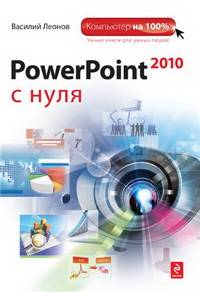|
Describing in detail how electrical power systems are planned and designed, this monograph illustrates the required structures of systems, substations and equipment using international standards and latest computer methods. The book discusses the advantages and disadvantages of the different arrangements within switchyards and of the topologies of the power systems, describing methods to determine the main design parameters of cables, overhead lines, and transformers needed to realize the supply task, as well as the influence of environmental conditions on the design and the permissible loading of the equipment. Additionally, general requirements for protection schemes and the main schemes related to the various protection tasks are given. With its focus on the requirements and procedures of tendering and project contracting, this book enables the reader to adapt the basics of power systems and equipment design to special tasks and engineering projects. Получить ссылку |
 Principles and Applications of Electrical Engineering
Principles and Applications of Electrical Engineering
Автор: Giorgio Rizzoni
Год издания:
Rizzoni is designed for the sophomore/junior level, Introduction to Electrical Engineering course required for non-EE majors. The most widely used book for this course, Rizzoni introduces non-majors to the three basic areas of electrical engineering: circuits, electronics, and electromechanics. The second edition continues the tradition of focusing on the topics and issues of interest to the non-electrical engineering student. To maintain student interest in these topics, Rizzoni provides numerous links between electrical engineering and other engineering fields.
 Advanced Reservoir Engineering
Advanced Reservoir Engineering
Автор: Ahmed T., McKinney P.D.
Год издания:
Хорошая книга для инженеров-нефтяников. В книге подробно рассматриваются физические основы нефте и газо разработки.
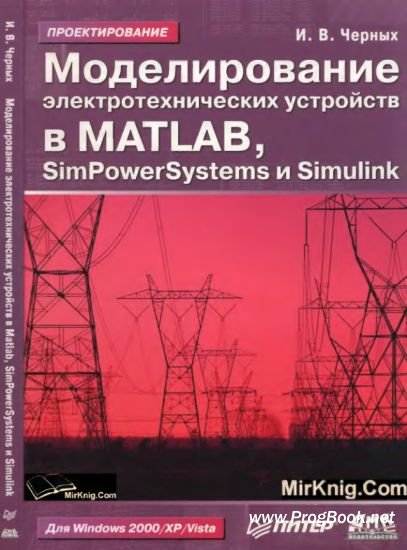 Моделирование электротехнических устройств в Matlab, SimPowerSystems и Simulink
Моделирование электротехнических устройств в Matlab, SimPowerSystems и Simulink
Автор: Черных И.В.
Год издания:
В книге содержится описание прикладной программы Simulink и библиотеки блоков SimPowerSystems, предназначенной для моделирования электротехнических устройств и систем. Рассматривается методика создания моделей с помощью графического интерфейса программы, описаны методы расчета моделей, подробно освещена методика создания электротехнических блоков пользователя. Даны основные команды для управления моделью из ядра пакета MATLAB, рассмотрен механизм выполнения расчета модели, приводятся советы автора по применению программы. Книга включает в себя большое количество примеров, поясняющих работу блоков и методику создания модели.
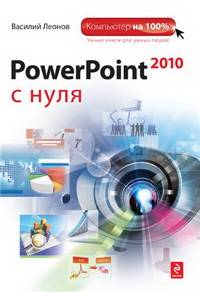 PowerPoint 2010 с нуля
PowerPoint 2010 с нуля
Автор: Леонов Василий
Год издания:
Эта книга - совершенный самоучитель подготовки презентаций с помощью новейшей версии PowerPoint 2010.
Прочитав ее, вы сможете без посторонней помощи создавать эффектные анимированные презентации, которые потрясут вашу аудиторию. Вы освоите приемы управления настройками программы и оптимизируете PowerPoint "под себя".
Самоучитель подойдет как начинающим пользователям, так и более опытным, желающим освоить новинки версии 2010.
 Toyota Sequoia with 2008, instruction for navigation system in eBook
Toyota Sequoia with 2008, instruction for navigation system in eBook
Автор: Монолит
Год издания:
Content
Basic functions
- Home screen
- Touch screen control
- Entering alphabet letters and numbers / list of operations performed on the screen
- Explanatory function
- Managing the map screen
- Destination information
- Switching screens
- Screen configurations
- Compass mode
- Map scale
- Legend on the map
Search for a destination
- Quick link (destination screen)
- Search for a destination
- Selecting the search area on the destination screen
- Selecting the search area on the destination screen
- Search for a destination with the home button
- Search for a destination with the quick access button
- Search for a destination with the "Address" button.
- Click "City"
- Search for a destination with the "POI Category" button
- Search for a destination with the "Emergency" button
- Search for a destination with the "Memory" button
- Search for a destination with the "Map" button
- Search for a destination with the "Intersection" button
- Search for a destination with the "Freeway Ent./Exit" button
- Search for a destination using the coordinates button (coordinates)
- Search for your destination with the phone button
- Starting the guide
Define a route
- The route determination screen
- Other information
- Cornering information
- Distance and time to destination
- Set up and delete a destination
- Adding new destinations
- Redistribution of destination
- Deleting a destination
- Configuring the route
- Search for a route
- Setting up the bypass
- Conditions for determining the route
- Beginning of the route along the route from the adjacent street
- View a map
- Pointer symbols
- Selecting the type of pointer symbols you need
Advanced features
- To disable
- To resume
- User registration
- User change
- Deleting a user
- Sound icons
- Displaying the names of points on the map
- Displaying area names for detours
- Units of measure
- Estimated driving time
- Keyboard layout
- Time zone
- Off function (screen interface setting)
- Change the category of pointer symbols (POI). Displaying icons
- Service companies
- Displaying the outline of buildings
- Notifications about seasonal traffic restrictions
- Guide to the voice recognition system
- Voice prompt system for all modes
- Automatic voice messaging system
- Pop-up messages
- Calibration of the current position of a car or a new wheel
- Calibration of position / direction
- Calibration of new wheels
Other functions
- Maintenance information
- Maintenance settings
- Information buttons
- Dealer settings
- Calendar with reminders
- Add a new reminder
- Editing a reminder
- List of reminders
- Hands-free system
- The screen is equipped with a built-in Bluetooth® antenna
- To connect a mobile phone to the system
- Connecting a mobile phone
- Changing phone settings
- Connecting a mobile phone to the system
- Voice command system
- Help
- Screen adjustment
- Display settings
- Beep settings
- Language selection
Audio / video system
- Quick reference
- Using an audio / video system
- Automatic volume control
- Radio
- CD changer
- DVD player
- Practical recommendations for working with an audio / video system
- Radio reception
Rear view monitor
Чтобы скачать книгу, отключите блокировку рекламы. Спасибо!

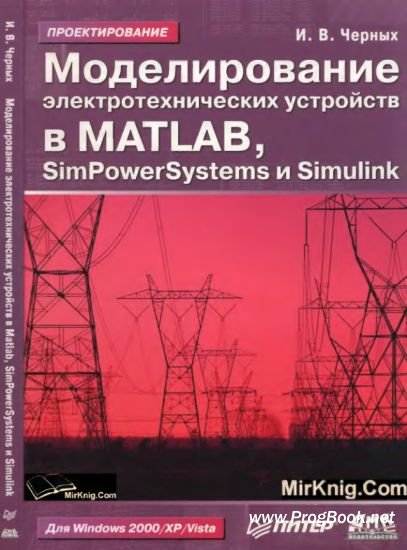 Моделирование электротехнических устройств в Matlab, SimPowerSystems и Simulink
Моделирование электротехнических устройств в Matlab, SimPowerSystems и Simulink