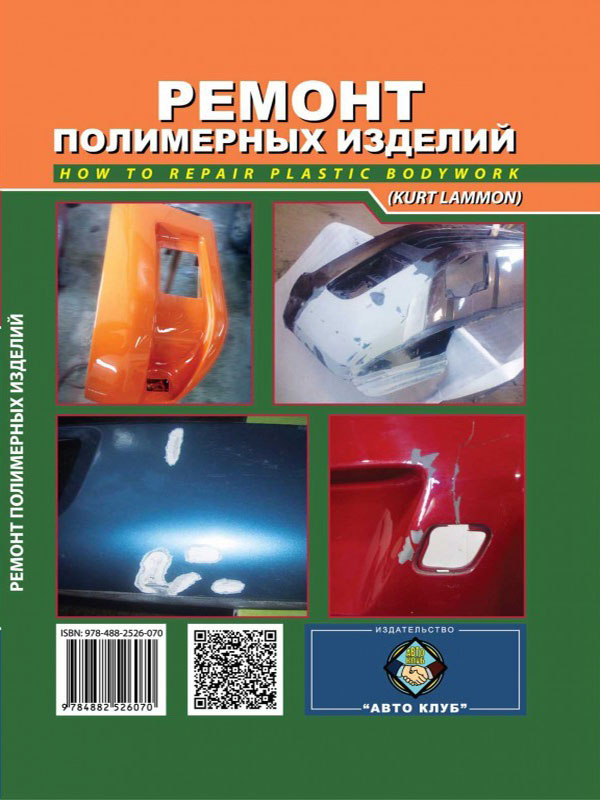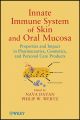
|
An in-depth look at cutting-edge research on the body's innate immune system Innate immunity is the body's first line of protection against potential microbial, viral, and environmental attacks, and the skin and oral mucosa are two of the most powerful barriers that which we rely on to stay well. The definitive book on the subject, Innate Immune System of Skin and Oral Mucosa: Properties and Impact in Pharmaceutics, Cosmetics, and Personal Care Products provides a comprehensive overview of these systems, including coverage of antimicrobial peptides and lipids and microbial challenges and stressors that can influence innate immunity. Designed to help experts and newcomers alike in fields like dermatology, oral pathology, cosmetics, personal care, and pharmaceuticals, the book is filled with suggestions to assist research and development. Looking at the many challenges facing the innate immune system, including the impact of topically applied skin products and medications, Innate Immune System of Skin and Oral Mucosa paves the way for next generation treatment avenues, preventative approaches, and drug development. Получить ссылку |
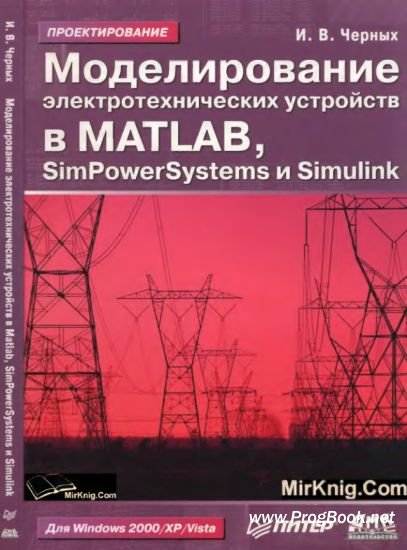 Моделирование электротехнических устройств в Matlab, SimPowerSystems и Simulink
Моделирование электротехнических устройств в Matlab, SimPowerSystems и Simulink
Автор: Черных И.В.
Год издания:
В книге содержится описание прикладной программы Simulink и библиотеки блоков SimPowerSystems, предназначенной для моделирования электротехнических устройств и систем. Рассматривается методика создания моделей с помощью графического интерфейса программы, описаны методы расчета моделей, подробно освещена методика создания электротехнических блоков пользователя. Даны основные команды для управления моделью из ядра пакета MATLAB, рассмотрен механизм выполнения расчета модели, приводятся советы автора по применению программы. Книга включает в себя большое количество примеров, поясняющих работу блоков и методику создания модели.
 Toyota Sequoia with 2008, instruction for navigation system in eBook
Toyota Sequoia with 2008, instruction for navigation system in eBook
Автор: Монолит
Год издания:
Content
Basic functions
- Home screen
- Touch screen control
- Entering alphabet letters and numbers / list of operations performed on the screen
- Explanatory function
- Managing the map screen
- Destination information
- Switching screens
- Screen configurations
- Compass mode
- Map scale
- Legend on the map
Search for a destination
- Quick link (destination screen)
- Search for a destination
- Selecting the search area on the destination screen
- Selecting the search area on the destination screen
- Search for a destination with the home button
- Search for a destination with the quick access button
- Search for a destination with the "Address" button.
- Click "City"
- Search for a destination with the "POI Category" button
- Search for a destination with the "Emergency" button
- Search for a destination with the "Memory" button
- Search for a destination with the "Map" button
- Search for a destination with the "Intersection" button
- Search for a destination with the "Freeway Ent./Exit" button
- Search for a destination using the coordinates button (coordinates)
- Search for your destination with the phone button
- Starting the guide
Define a route
- The route determination screen
- Other information
- Cornering information
- Distance and time to destination
- Set up and delete a destination
- Adding new destinations
- Redistribution of destination
- Deleting a destination
- Configuring the route
- Search for a route
- Setting up the bypass
- Conditions for determining the route
- Beginning of the route along the route from the adjacent street
- View a map
- Pointer symbols
- Selecting the type of pointer symbols you need
Advanced features
- To disable
- To resume
- User registration
- User change
- Deleting a user
- Sound icons
- Displaying the names of points on the map
- Displaying area names for detours
- Units of measure
- Estimated driving time
- Keyboard layout
- Time zone
- Off function (screen interface setting)
- Change the category of pointer symbols (POI). Displaying icons
- Service companies
- Displaying the outline of buildings
- Notifications about seasonal traffic restrictions
- Guide to the voice recognition system
- Voice prompt system for all modes
- Automatic voice messaging system
- Pop-up messages
- Calibration of the current position of a car or a new wheel
- Calibration of position / direction
- Calibration of new wheels
Other functions
- Maintenance information
- Maintenance settings
- Information buttons
- Dealer settings
- Calendar with reminders
- Add a new reminder
- Editing a reminder
- List of reminders
- Hands-free system
- The screen is equipped with a built-in Bluetooth® antenna
- To connect a mobile phone to the system
- Connecting a mobile phone
- Changing phone settings
- Connecting a mobile phone to the system
- Voice command system
- Help
- Screen adjustment
- Display settings
- Beep settings
- Language selection
Audio / video system
- Quick reference
- Using an audio / video system
- Automatic volume control
- Radio
- CD changer
- DVD player
- Practical recommendations for working with an audio / video system
- Radio reception
Rear view monitor
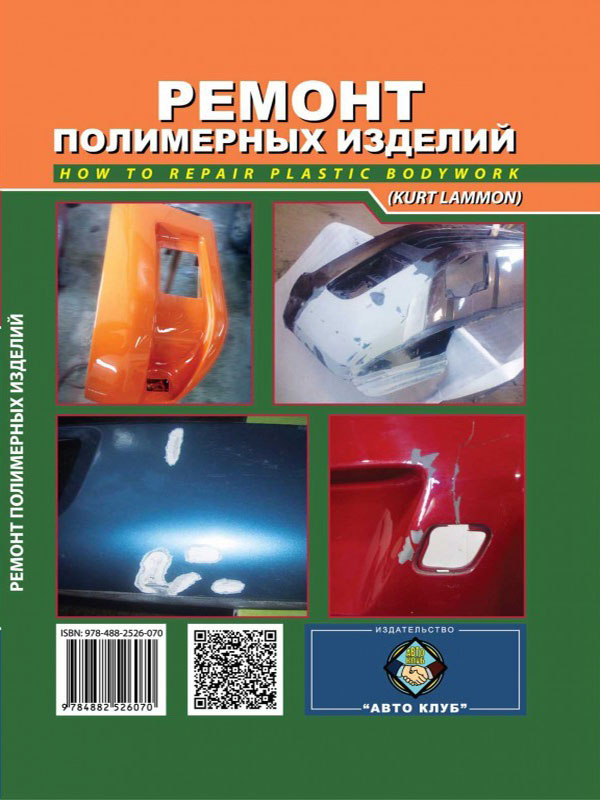 Repair of polymer products car moto, book in the photographs in eBook
Repair of polymer products car moto, book in the photographs in eBook
Автор: Автоклуб
Год издания:
Content
Introduction
Repair or not repair - that's the issue!
- Injection molding: working principle
Identification of types of polymeric materials
- Thermoplastics against thermosets
- Thermoplastics: polypropylene, polyvinyl chloride (PVC), polycarbonate,
- polyethylene, nylon (polyamide), acrylonitrile butadiene styrene (ABS plastic)
- Reaktoplasty: epoxy resin, urethane, polyester
- Polymer materials for cars
- Vehicles for recreation and entertainment
Possible repair methods for each type of plastic
- Reaktoplasty
- Thermoplastics
Repair procedures
- Basic procedure for repairing & nbsp; processing
- Two-component adhesives
- Cyanoacrylate adhesive
- Hot-melt adhesive
- Methacrylate adhesive
- Introduction to polymer welding
Finishing processing plastic
- Durable neolefin plastic types
- Plastic neolefin plastic types
- Painted thermoplastic polyolefin and polypropylene
- Unpainted thermoplastic polyolefin and & nbsp; polypropylene
- Polyethylene
Applications
- Tools their purpose
- How to achieve optimal adhesion
 Моделирование электротехнических устройств в MATLAB, SimPowerSystems и Simulink
Моделирование электротехнических устройств в MATLAB, SimPowerSystems и Simulink
Автор: Илья Викторович Черных
Год издания:
В книге содержится описание прикладной программы Simulink и библиотеки блоков SimPowerSystems, предназначенной для моделирования электротехнических устройств и систем. Рассматривается методика создания моделей с помощью графического интерфейса программы, описаны методы расчета моделей, подробно освещена методика создания электротехнических блоков пользователя. Даны основные команды для управления моделью из ядра пакета MATLAB, рассмотрен механизм выполнения расчета модели, приводятся советы автора по применению программы. Книга включает в себя большое количество примеров, поясняющих работу блоков и методику создания модели. Издание предназначено для инженеров, научных работников, аспирантов и студентов, занимающихся моделированием в области электротехники.
Чтобы скачать книгу, отключите блокировку рекламы. Спасибо!
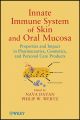
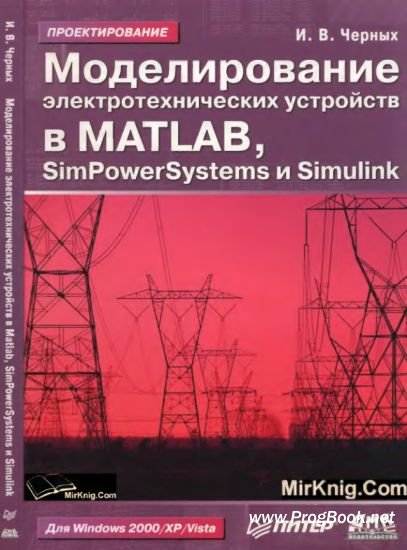 Моделирование электротехнических устройств в Matlab, SimPowerSystems и Simulink
Моделирование электротехнических устройств в Matlab, SimPowerSystems и Simulink
 Моделирование электротехнических устройств в MATLAB, SimPowerSystems и Simulink
Моделирование электротехнических устройств в MATLAB, SimPowerSystems и Simulink
 История русской литературы XX века. Первая половина. Книга 2: Personalia
История русской литературы XX века. Первая половина. Книга 2: Personalia