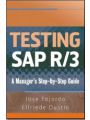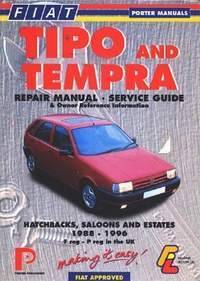|
Help for reading teachers in continuous monitoring, assessment and instruction that targets students' problem areas This vital resource offers classroom teachers and literacy coaches practical assessments that can be used to evaluate key areas in students' reading performance. These assessments will provide information that can be directly used for planning instruction. Specific instructional techniques and activities are linked to each of the assessments so that teachers know exactly how to teach necessary skills. Tests and other evaluative devices are aligned with Common Core State Standards and state frameworks. Offers a proven model for monitoring and assessing students Assessments and instructional strategies are easy to implement as part of any curriculum Practical strategies are modeled on a tested approach for helping students work through their problem areas Получить ссылку |
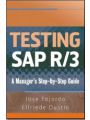 Testing SAP R/3
A Manager’s Step-by-Step Guide
Testing SAP R/3
A Manager’s Step-by-Step Guide
Автор: JOSE FAJARDO, ELFRIEDE DUSTIN
Год издания:
Planning, preparing, scheduling, and executing SAP test cycles is a
time-consuming and resource-intensive endeavor that requires participation
from several project members. SAP projects are prone to
have informal, ad-hoc test approaches that decrease the stability of
the production environment and tend to increase the cost of ownership
for the SAP system. Many SAP project and test managers cannot
provide answers for questions such as how many requirements have
testing coverage, the exit criteria for a test phase, the audit trails for
test results, the dependencies and correct sequence for executing test
cases, or the cost figures for a previously executed test cycle. Fortunately,
through established testing techniques predicated on guidelines
and methodologies (i.e., ASAP SAP Roadmap methodology,
IBM’s Ascendant methodology, and Deloitte’s ThreadManager
methodology), enforcement of standards, application of objective
testing criteria, test case automation, implementation of a requirements
traceability matrix (RTM), and independent testing and formation
of centralized test teams, many of the testing risks that plague
existing or initial SAP programs can be significantly reduced.
This book is written for SAP managers, SAP consultants, SAP
testers, and team leaders who are tasked with supporting, managing,
implementing, and monitoring testing activities related to test planning,
test design, test automation, test tool management, execution of
test cases, reporting of test results, test outsourcing, planning a budget
for testing activities, enforcing testing standards, and resolving
defects.
 Oracle Database 10g: A Beginner's Guide
Oracle Database 10g: A Beginner's Guide
Автор:
Год издания:
Two new Oracle instruction and resource titles from Osborne/McGraw-Hill are indispensable additions to personal and professional reference collections. Oracle Database 10g: A Beginner's Guide is the collective effort of Oracle experts Ian Abramson, Michael Abbey and Michael Corey. Oracle Database 10g provides neophytes with the fundamental concepts of Oracle Database 10g administration and programming. Through self-paced tutorials, readers will learn about database essentials, the role of the administrator, and large database features. Oracle Database 10g includes an in-depth introduction to SQL, PL/SQL, Java, and XML programming.
 Photoshop CS2 Raw: Using Adobe Camera Raw, Bridge, and Photoshop to Get the Most Out of Your Digital Camera
Photoshop CS2 Raw: Using Adobe Camera Raw, Bridge, and Photoshop to Get the Most Out of Your Digital Camera
Автор: Aaland Mikkel
Год издания:
The RAW file format is the uncompressed data file captured by a digital camera's electronic sensor. When your camera saves an image in RAW format, settings like white balance, sharpening, contrast and saturation are not applied to the image but are saved instead in a separate header. Because RAW files remain virtually untouched by in-camera processing, they are essentially the digital equivalent to exposed but undeveloped film.
This makes RAW an increasingly popular format with amateur and professional digital photographers, because it affords greater flexibility and control during the editing process-if you know how to work with RAW files.
Most digital camera manufacturers supply their own software for converting RAW data, as do some third party vendors. Increasingly, however, the RAW converter of choice is a plug-in included in the latest version of Adobe Photoshop, the most popular and widely-used digital image editing tool in the world. Adobe Photoshop CS2 is emerging as the best place to edit RAW images, and the best way to master this new format is with Photoshop CS2 RAW.
An important book dedicated to working with RAW in Photoshop, this comprehensive guide features a unique design that helps readers grasp the subject through visual instruction and prompts. The entire RAW process is explored, from shooting to using the Adobe plug-in converter and new Bridge navigation software. The primary focus of Photoshop RAW is, as the title suggests, Photoshop editing technique: automating RAW workflow, correcting exposures, extending exposure range, manipulating grayscale and working with the new DNG (Digital Negative) open standard that Adobe supports.
Presented by photographer Mikkel Aaland, a pioneer of digital photography and author of eight books, including O"Reilly"s Photoshop for the Web and the award-winning Shooting Digital, Photoshop CS2 RAW investigates and instructs in an accessible visual style. Required reading for professionals and dedicated photo hobbyists alike.
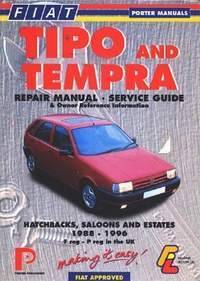 Fiat Tipo and Tempra 1988-1996. Repair Manual – service guide
Fiat Tipo and Tempra 1988-1996. Repair Manual – service guide
Автор: Коллектив авторов
Год издания:
Инструкция по ремонту и обслуживанию моделей Fiat Tipo и Tempra. Дано описание всех узлов и агрегатов и советы по их эксплуатации и техобслуживанию. Чертежи, таблицы и схемы электрооборудования.
Fiat Tipo - автомобиль итальянской компании Фиат. Был разработан дизайн студией IDEA. Выпускался с 1988 года по 1996 год.
 Toyota Sequoia with 2008, instruction for navigation system in eBook
Toyota Sequoia with 2008, instruction for navigation system in eBook
Автор: Монолит
Год издания:
Content
Basic functions
- Home screen
- Touch screen control
- Entering alphabet letters and numbers / list of operations performed on the screen
- Explanatory function
- Managing the map screen
- Destination information
- Switching screens
- Screen configurations
- Compass mode
- Map scale
- Legend on the map
Search for a destination
- Quick link (destination screen)
- Search for a destination
- Selecting the search area on the destination screen
- Selecting the search area on the destination screen
- Search for a destination with the home button
- Search for a destination with the quick access button
- Search for a destination with the "Address" button.
- Click "City"
- Search for a destination with the "POI Category" button
- Search for a destination with the "Emergency" button
- Search for a destination with the "Memory" button
- Search for a destination with the "Map" button
- Search for a destination with the "Intersection" button
- Search for a destination with the "Freeway Ent./Exit" button
- Search for a destination using the coordinates button (coordinates)
- Search for your destination with the phone button
- Starting the guide
Define a route
- The route determination screen
- Other information
- Cornering information
- Distance and time to destination
- Set up and delete a destination
- Adding new destinations
- Redistribution of destination
- Deleting a destination
- Configuring the route
- Search for a route
- Setting up the bypass
- Conditions for determining the route
- Beginning of the route along the route from the adjacent street
- View a map
- Pointer symbols
- Selecting the type of pointer symbols you need
Advanced features
- To disable
- To resume
- User registration
- User change
- Deleting a user
- Sound icons
- Displaying the names of points on the map
- Displaying area names for detours
- Units of measure
- Estimated driving time
- Keyboard layout
- Time zone
- Off function (screen interface setting)
- Change the category of pointer symbols (POI). Displaying icons
- Service companies
- Displaying the outline of buildings
- Notifications about seasonal traffic restrictions
- Guide to the voice recognition system
- Voice prompt system for all modes
- Automatic voice messaging system
- Pop-up messages
- Calibration of the current position of a car or a new wheel
- Calibration of position / direction
- Calibration of new wheels
Other functions
- Maintenance information
- Maintenance settings
- Information buttons
- Dealer settings
- Calendar with reminders
- Add a new reminder
- Editing a reminder
- List of reminders
- Hands-free system
- The screen is equipped with a built-in Bluetooth® antenna
- To connect a mobile phone to the system
- Connecting a mobile phone
- Changing phone settings
- Connecting a mobile phone to the system
- Voice command system
- Help
- Screen adjustment
- Display settings
- Beep settings
- Language selection
Audio / video system
- Quick reference
- Using an audio / video system
- Automatic volume control
- Radio
- CD changer
- DVD player
- Practical recommendations for working with an audio / video system
- Radio reception
Rear view monitor
Чтобы скачать книгу, отключите блокировку рекламы. Спасибо!

 Photoshop CS2 Raw: Using Adobe Camera Raw, Bridge, and Photoshop to Get the Most Out of Your Digital Camera
Photoshop CS2 Raw: Using Adobe Camera Raw, Bridge, and Photoshop to Get the Most Out of Your Digital Camera